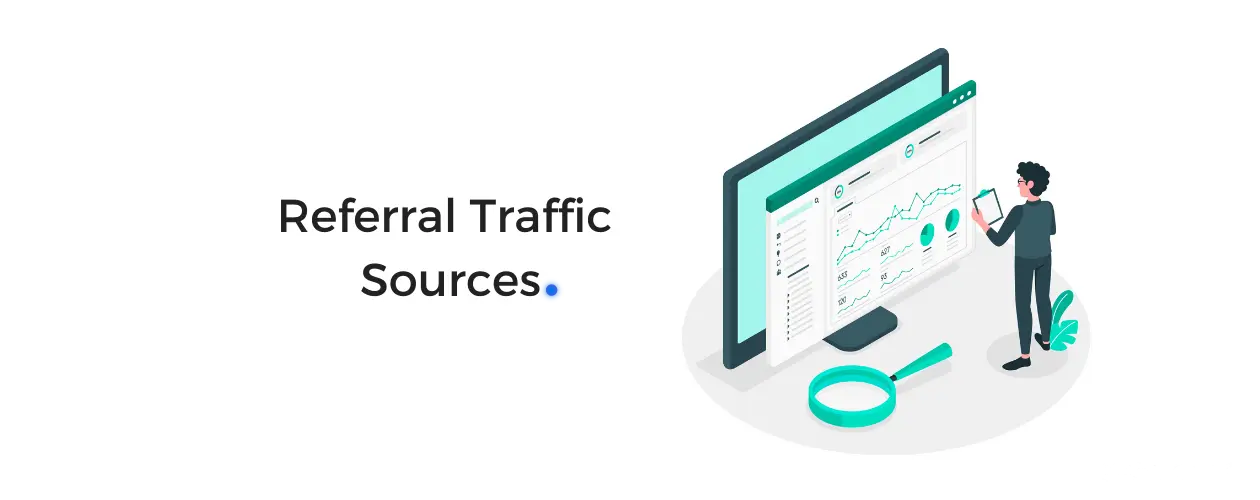Assume some users arrive at a website from various sources.Let's also imagine they purchase something from the website. However, you are using PayPal as a payment method. Therefore, they move Paypal's website and then redirect back to your main website.
In this case, Google Analytics shows the traffic (source) comes from paypay.com, not your website. In another word, PayPal.com would be your acquired traffic source, which is not true.
How can you create a filter for irrelevant domain referrals in GA4?
If you want to filter unwanted referrals from the report, you have to follow these steps:
1. Go to the Admin section of your Analytics.
2. Select Data Stream
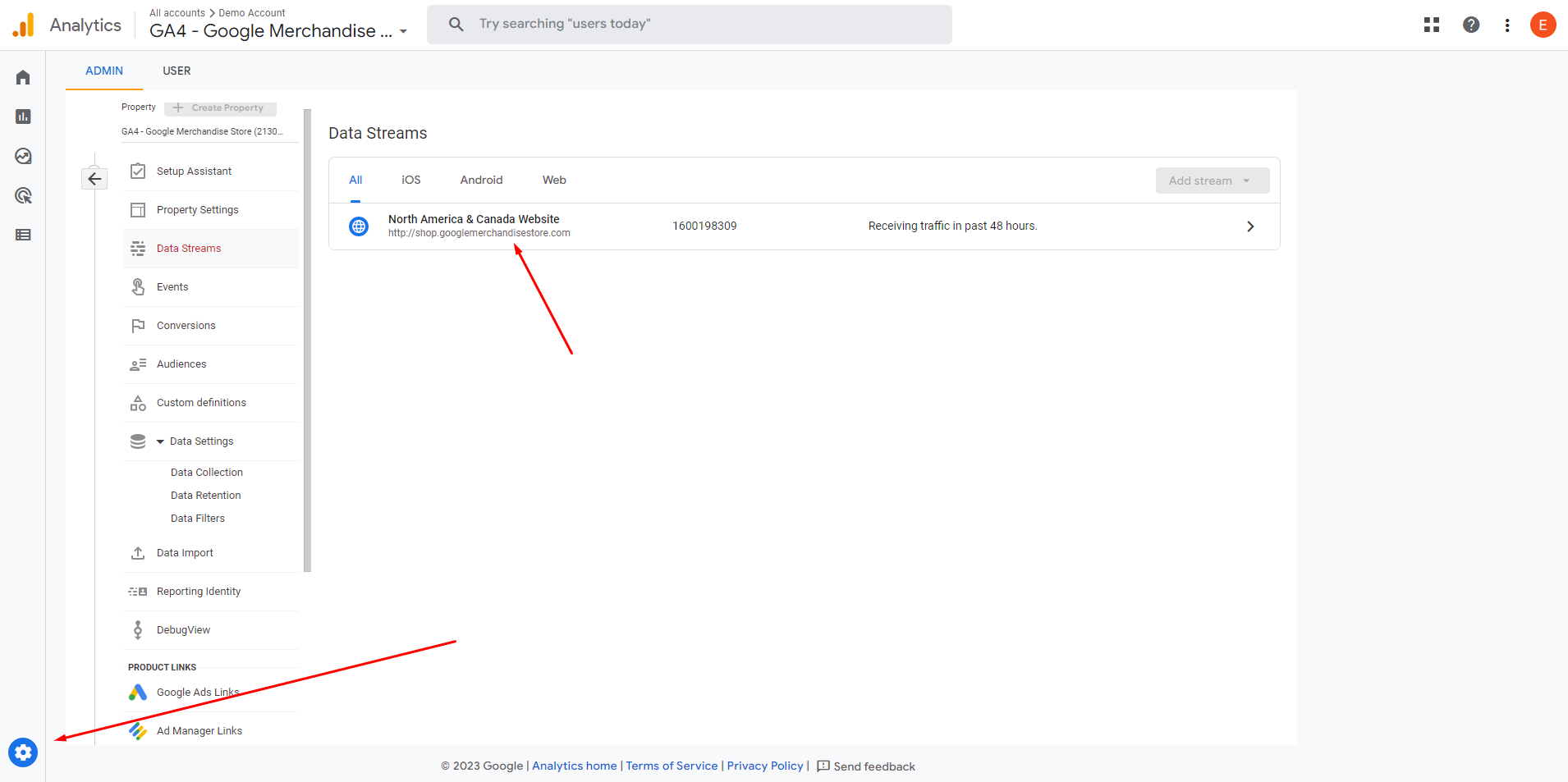
Click on the website name
Choose configure tag settings
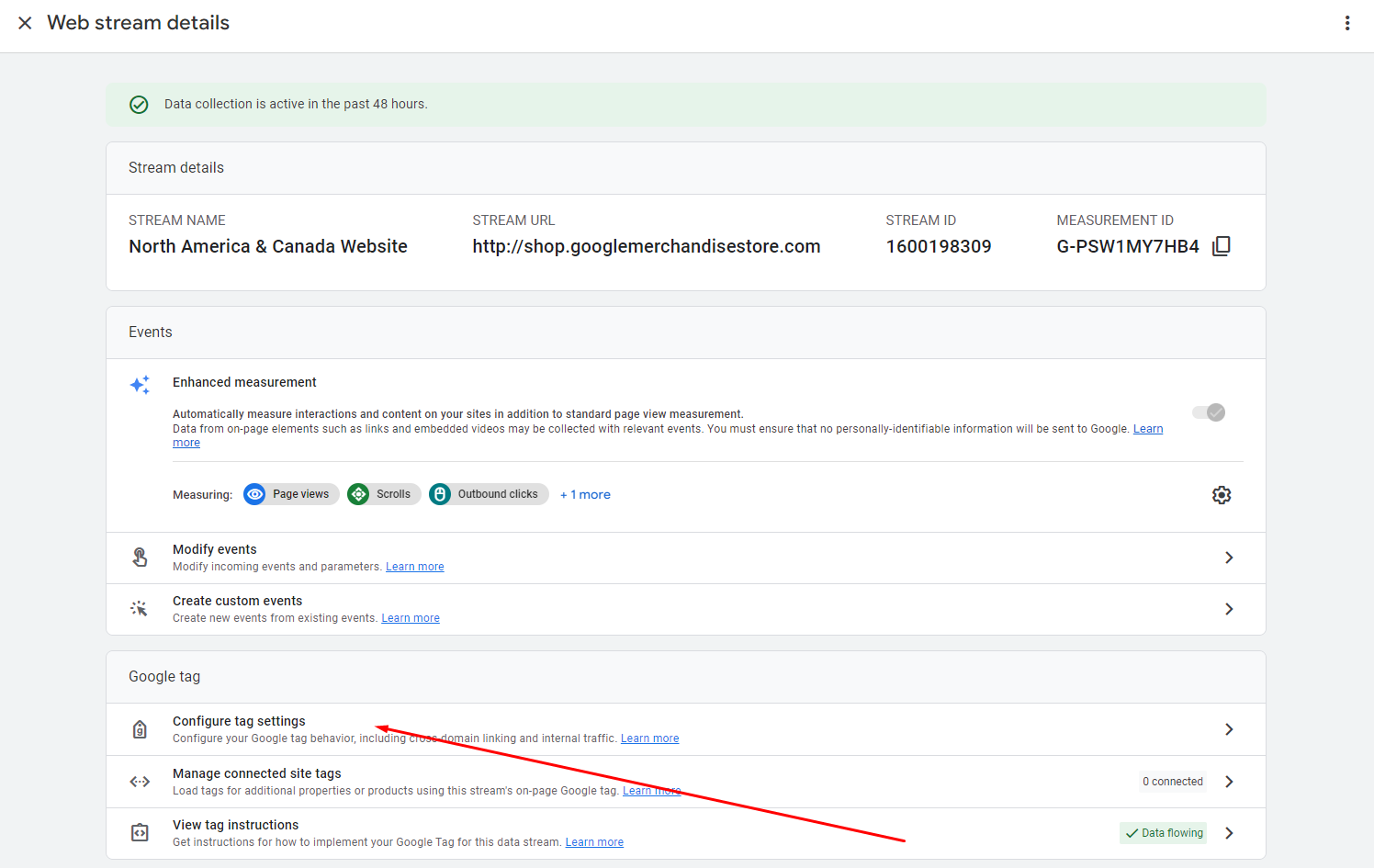
Select "Show All"
Click to list unwanted referrals
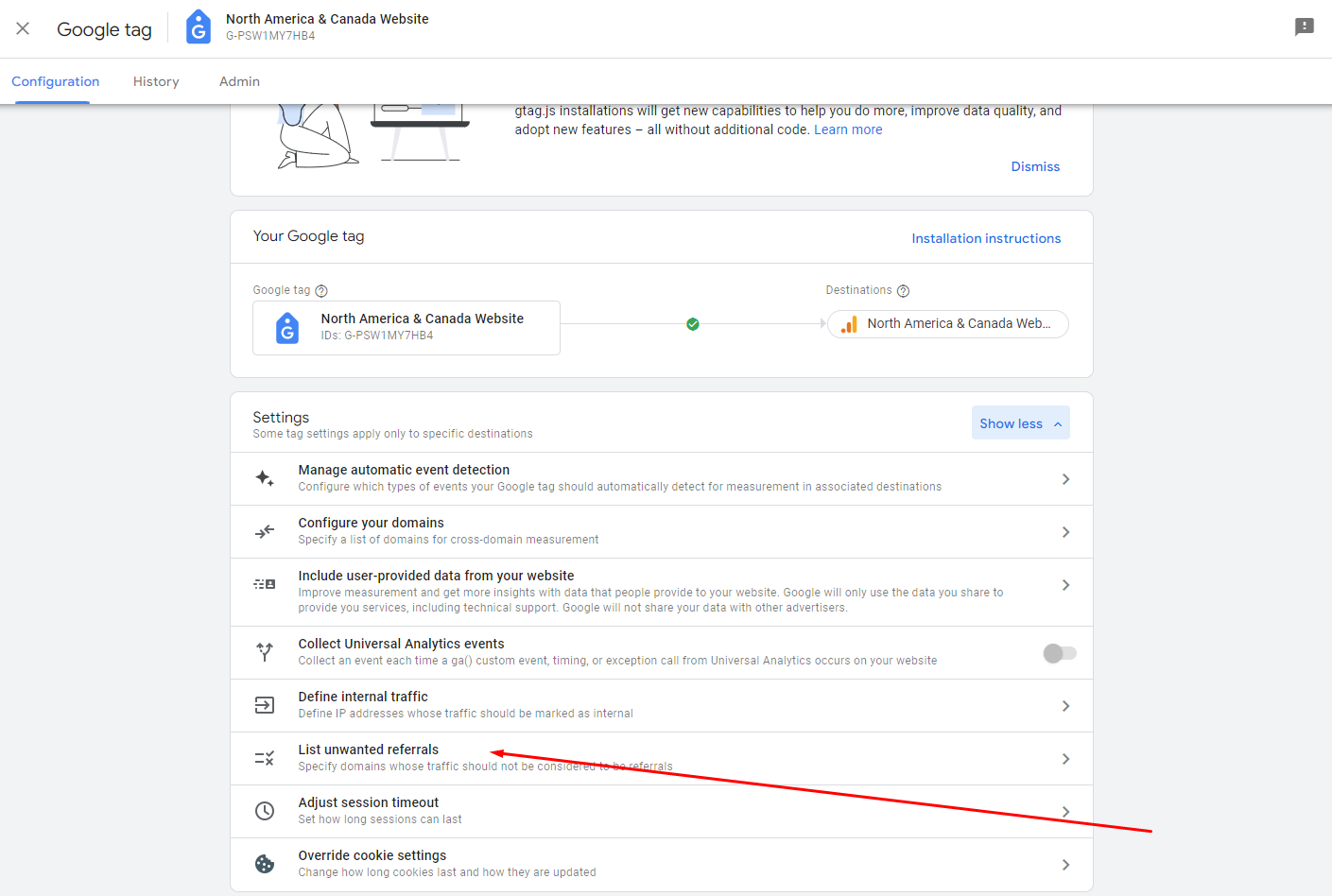
Add the domain that you want to ignore.
Click Save
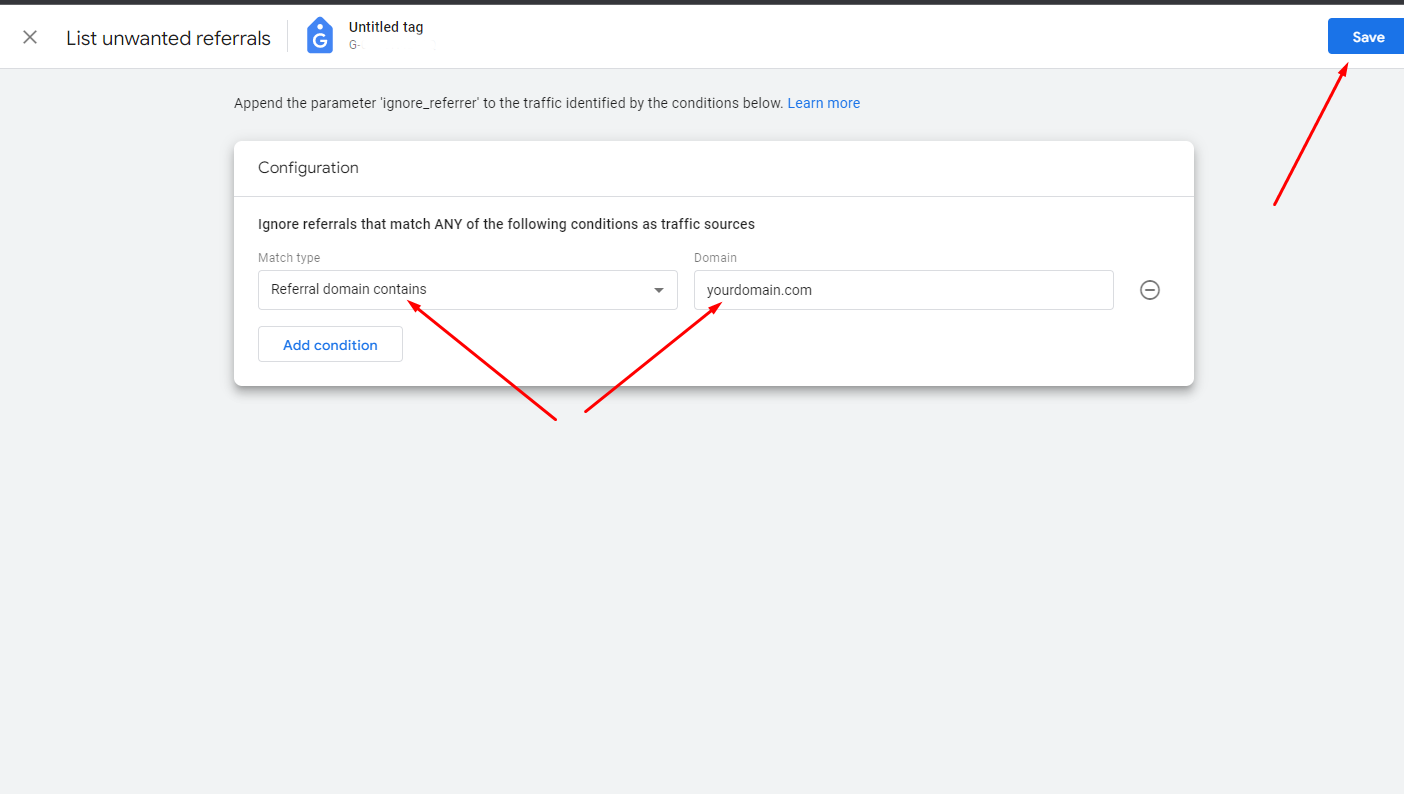
There is one thing that you have to keep in mind. By filtering irrelevant referrals in the settings of the data stream, you will not exclude those from the entire session. The events of the session will be tracked; only the source of the session will be changed to direct.
However, if users come to your website, move to paypal.com, and then come back to your website within 30 minutes (for example, a thank you page), the initial source of events will be tracked as a main traffic source. The default session duration is 30 minutes . If you want to change the default timeout on the setting, follow these steps:
Return to Configure tag settings.
Click Show All in the admin section
Click the Adjust session timeout button.
Enter your preferred time and then click Save.
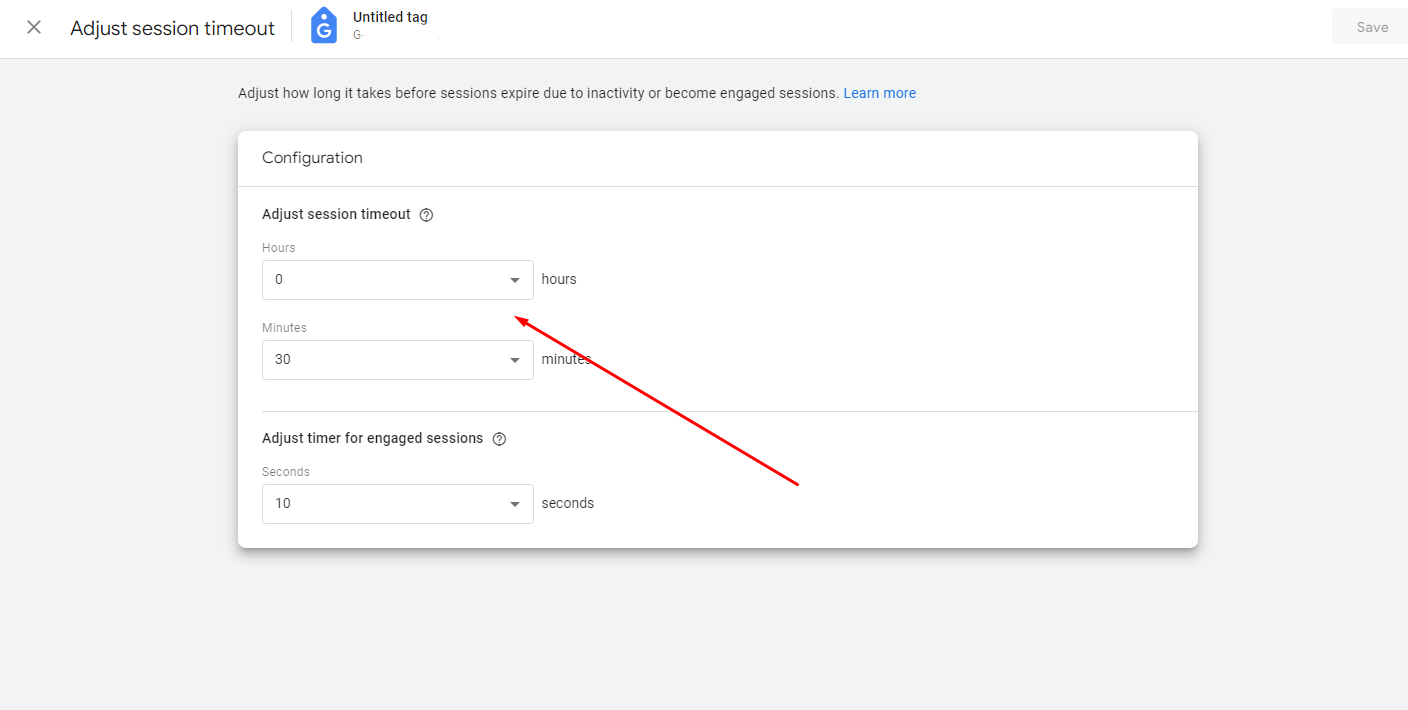
Filtering unwanted referrals in Google Analytics 4 on DebugView
When you add a filter on GA4 for unwanted referrals, you may see an "ignored referral" inside the event parameter section on the Debug view.