On-page SEO, or on-site SEO, is the specific optimization process that helps webpages rank higher on search engines result pages (SERP).
There are lots of factors that affect the on-page SEO process, such as title tags, headers, internal links, and more.
In this blog post, you will get enough information about the main points of on-page SEO topics.
What’s the main difference between on-page and off-page?
On-page SEO activities cover everything you can do on a page to improve the page's rank.
However, off-page SEO covers external activity to optimize the website's ranking. For example, backlinks, social media, and PR posts could be examples of off-page SEO.
Why is on-page SEO important for overall SEO activities?
Both on-page SEO and off-page SEO are really important. But on-page SEO issues and their solutions are critical for your main SEO strategy. Search engines check used keywords, titles, and others and match the user's search intent. This way, search engines display more appropriate results on their result pages.
In this case, content relevancy and keyword usage are more important signals for Google and other search engines.
Generally, Google regularly updates its core algorithm. Therefore, you have to follow the main factors after updates. Google sometimes provides some details about its algorithmic updates. But, user-first content is still key for Google. First of all, you have to understand the main process.
How does the ranking process work?
Google starts ranking a page by crawling it. After that, Google uses on-page SEO factors to identify the meaning of page content and may index the page.
How to optimize page content for SEO with on-page SEO?
Write unique and optimized content.
First of all, always research keywords for that topic. You can use several tools to find relevant topics and specific keywords. However, the Google Keyword Planner tool is one of the best tools to see volumes and other metrics about keywords.
Add targeted keywords to your content logically
Keep in mind: try to use long-tail keywords!
Because of the high competition for the TOP 5 on the SERP, you will lose more time to get a higher position for short keywords.
However, there is lower competition for long-tail keywords. They generally have a lower search volume, but a lower competition rate helps you rank for those keywords.
In addition, check the main requirement below:
- Make your content unique and do not copy it
- Add keywords to your content and avoid keyword stuffing
- Make sure content is useful to users and meets user search intent
- Include visuals in your content
Add your keyword to the title tag
The title tag is a unique tag on every HTML page. The <title> tag is a ranking factor. Thus, adding keywords to the title tag could help you on the SERP.
Keep in mind that a single-page application has only one title tag for every page of the website. Read this blog post on how to solve React SEO problems.
- Keep it brief. Try to keep between 50 and 60 characters, which is the recommended size for the title tag.
- Add a keyword into it. Google and other search engines understand the context of the page with the title tag. Adding keywords to the title tag will boost the page for search engines.
- Make it unique. Do not duplicate title tags. Because it may hurt your page on the SERP.
Write the best meta descriptions
A meta description is an HTML element that is used to describe your page's content. There are several things that you have to follow:
- Size is important; the maximum character limit is 120. However, between 150 and 160 total is okay.
- Add your keyword to it; it should match the user's search intent. Therefore, including targeted keywords may boost your position.
- Add descriptive content. Provide an understandable description of the page content.
- Include a call-to-action. Including a CTA may increase your click-through rate (CTR).
- Use an active voice. Address the searcher directly.
Use headings and subheadings
Headings, or H tags, are really important to determine the context of the content. Especially, Google uses page hierarchy to define the intent of the content. Therefore, headings and subheadings are useful for this purpose.
Use an H1 tag
Heading tags, especially the H1 tags, are the most important tags for the engines that we mentioned above. It’s best practice to use only one H1 per page for the page title.
Use H2-H6 tags for subheadings
H2-H6 tags improve content’s hierarchy for both search engines and real users. H2 and H3 tags help you separate paragraphs, which makes readability easier for all parts.
Check out the photo to see the best practice.
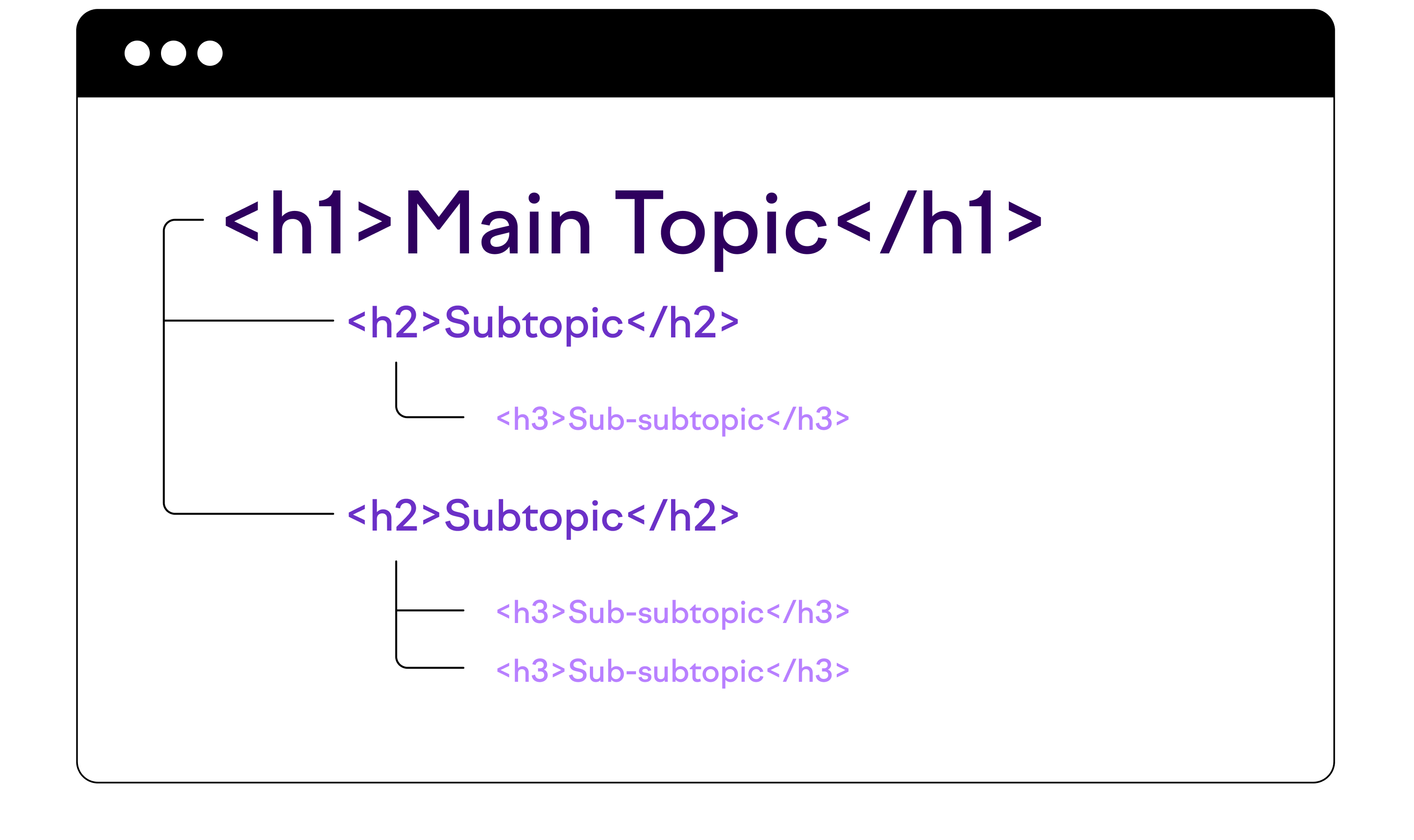
Using keywords in the main content
Using keywords in the main content is useful. But repeating the keyword has been an SEO puzzle for a long time. Because keyword density has long been thought of as a ranking factor. Google says to use words that are relevant to your content. Often, the easiest way to do that is to use your target keyword in the main content.
However, there is no really-really-best density level for Google.
If too many keywords are used, then Google may see that as an attempt to manipulate search rankings, which may hurt your ranking.
The truth is this: using keywords is important, but hitting a certain ratio will not help your SEO efforts.
In fact, a webpage can rank for a keyword even if that keyword never appears on that page.
The answer comes from Matt Cutts.
Matt Cutts, who worked with Google from 2000 to 2015, He was the head of Google’s webspam team and acted as a liaison between the company and the SEO community.
Cutts said that there is no ideal keyword density level for Google. He claimed that overusing a keyword may hurt your ranking.
He said:
"So the first one or two times you mention a word that might help with your rankings, absolutely." "But just because you can say it seven or eight times, that doesn’t mean that it will necessarily help your rankings."
Mentioning a keyword a few times can help with rankings, but any more than that may lead to Google seeing it as keyword stuffing.
As a result, we can say there’s no perfect percentage of keywords to use because keyword density is not a ranking factor. However, maybe the "best" keyword density is between 2% and 5%.
In addition, always write content that is easy to skim. Because most users do not read every word in the content
- Keep paragraphs short and easy to read
- Add bullet points to the paragraph
- Use CTA on the subheadings and inside the text
- Add useful images, etc., to attract the attention of the users
Set SEO-friendly and optimized URLs
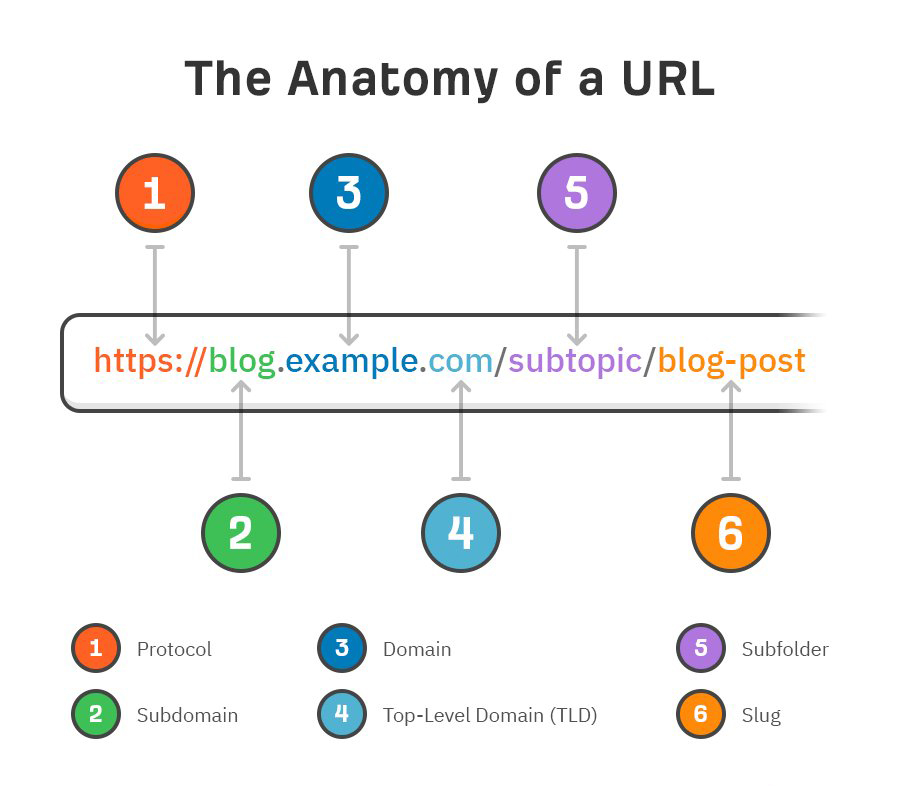
Always set SEO-friendly URLs on the webpage. SEO-friendly URLs are readable URLs for both users and search engines. Therefore, you need a descriptive slug for every page.
Optimize images on the page
Descriptive filenames help search engines understand an image's subject matter. Therefore, follow the steps below:
- Be descriptive; use on-page-seo.jpg, not 29883-img.jpg.
- Do not stuff keywords. Do not add too many keywords to the single file name.
- Use dashes between words; for example, on_page_seo.jpg is not the recommended version. The recommended version is this: on-page-seo.jpg
- Use descriptive alt text.
- Google also uses alt text (alternative text) to determine an image's context.
- img src="https://yourdomain.com/on-page-seo.jpg" alt="on-page seo">
- Compress all images.
Keyword stuffing - repeating the same words or phrases so often that it sounds unnatural.
Add Internal Links
- Internal links are particular hyperlinks that point to different pages on the same website.
- Internal links help search engines understand a site’s structure and how pages are related to each other.
- They allow search engine crawlers to discover and navigate to pages.
- They signal to the search engine that the linked page is valuable.
Add External Links
External links are links on your site that point to other sites.
External links are really important because they improve the user experience and build trust with your audience. It is not clear whether external links are ranking factors. Google has said that adding links to authoritative external sources is a great way to provide value to your users. But we know that user experience is crucial for search engines.
Optimize for Page Speed
Optimizing page speed is a Google-confirmed ranking factor. Read more about page speed.
In addition, always check Google's Core Web Vitals. Especially, three factors are more important:
- LCP, or Largest Contentful Paint, is - amount of time that it takes for the main piece of content to load.
- FID, or First Input Delay, is the amount of time it takes for your page to respond to the first interaction from users.
- CLS, or cumulative layout shift, is the amount your webpage shifts as more content (e.g., banners, images) loads and the page jumps down.
- Always analyze pages' speed on the tool and try to solve issues one by one.
Optimize for featured snippets
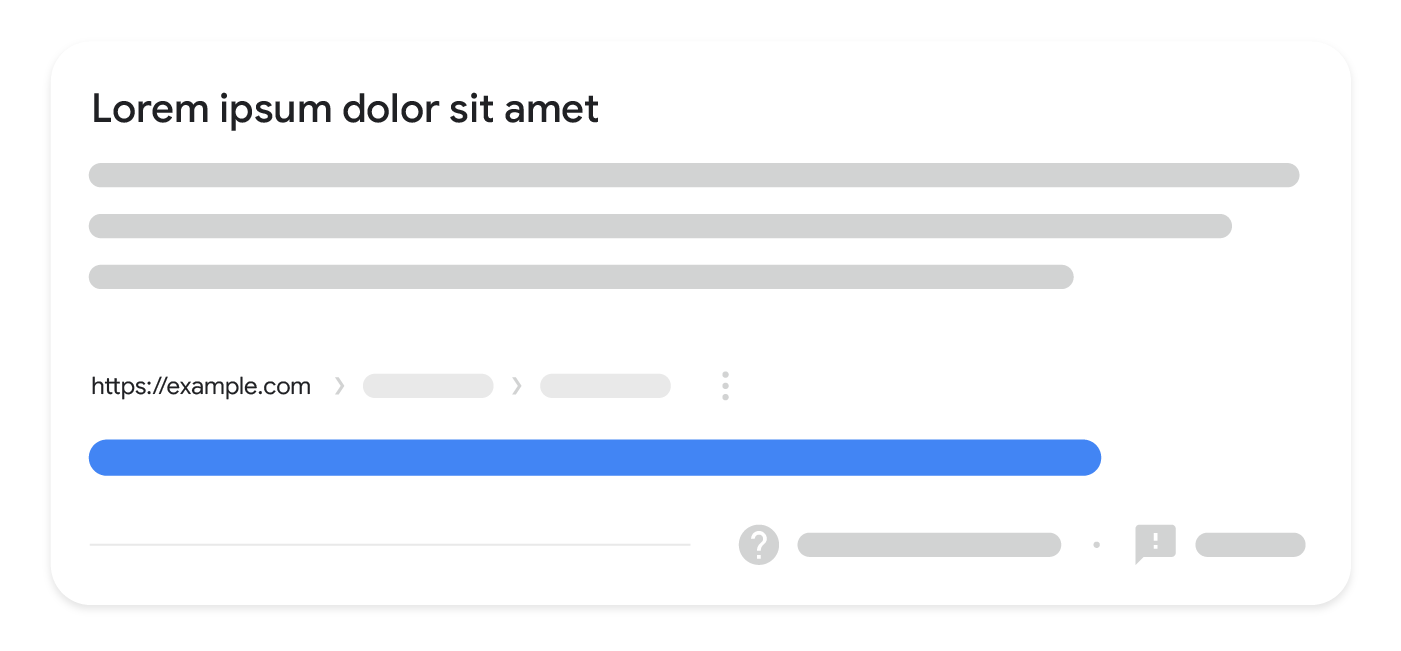
Featured Snippets are short snippets of text that appear at the top of Google’s search results in order to quickly answer a user's query. They can also appear within a related question group (also known as "People Also Ask").
Google displays it above the organic results, so-called position zero. They are important because they boost your CTR.
There are several types of featured snippets:
- Definition Box: This is a snippet of text designed to give users a direct description.
- Tables: Google pulls data from a page and displays it as a table in the results.
- Ordered List: This is a list presented in a specific order. Google tends to use the ordered list for queries that need a set of steps.
- Unordered List: This is a way of presenting a list of items that don’t need to be in any particular order.
- Videos: Google pulls videos from YouTube.
Add Schema Markup
Schema markup is a piece of code that helps search engines deeply understand your content. But it can also directly affect how your page shows up in the SERPs.
There are several types of schema markup:
- Event
- Organization
- Person
- Place, local business, restaurant
- Product, Offer
- Review
- FAQ
- Creative works: book, movie, recipe, TV series
- Embedded non-text objects: AudioObject, ImageObject, VideoObject
It may increase your click-through rate (CTR) and help you get more placement in the search results.
Finally, you always check the problems and try to find some solutions for them. This guideline could be really helpful to your main strategy.
If you are looking for SEO service in Azerbaijan check this website: https://www.elshanaslanov.com/
