Some global companies have several stores in different countries. Therefore, they want to improve the user experience on the website with automatic geo-redirections based on users' location. This means that they redirect visitors to different language versions of the website after checking their IP addresses. But they always ask a question:
How is geo-redirecting going to affect SEO?
They believe that redirecting a page to a different version of the page will harm their SERP ranking.But it will not hurt SEO with proper redirection.
How does geolocation-based redirection work on the website?
Geo-based redirection is the action of automatically redirecting a page visitor to a different version based on their geolocation.This happens after detecting the visitor’s location. The rule of developers can redirect users to another version of the page.
Is redirection dangerous for SEO?
Actually, it is not. However, sometimes website owners use cloaking technique to cheat bots. They use two versions of the page. One version is fake, and they use it for search engines. The second version is real, and they use it for real visitors. By this way, they can get a high amount of traffic, but in reality, they show users other spam or harmful contents.
However, it doesn't mean that redirection is fully harmful for SEO. If it is not cloaking, it will not harm your ranking.
Does Google detect this kind of redirect?
The answer is yes. Google has already improved its capability to identify whether redirections are real or fake. Cloaking will cause heavy penalties on SERP.
Rule #1: Treat Googlebot like you would treat your visitors
Yes. Treat Googlebot like you would treat your visitors. This is the rule of thumb. Means that Google can track all the redirection paths. Therefore, always use the same redirections for both Googlebot and real visitors.
Rule #2: Use multiple websites with country-level domains
If you want to use redirects for different countries, just use country-specific domains.
For example, digitalea.az for Azerbaijan. digitalea.co.uk for the UK, and so on. This is the best technique to tell Google that your website is targeted at a particular country.
Rule #3: Multiple sites with country based subdomains
Subdomains would be another option. For example, uk.digitalea.az, fr.digitalea.az, and so on.
Rule #4: Subdirectories on the same website
Using subdirectories is another solution. Country names appear after the domain, e.g., digitalea.com/uk, digitalea.com/tr, etc.
How to deal with duplicate content issues with geolocation based redirects?
Rule #5: Use separate pages for different locations
Do not use the single page when trying to dynamically show location-based content. Instead of this, use different pages for each location.
Rule #6: Using different contents for every location with specific URL
Google can rank pages for their content. You have to use different, specific contents and URLs for each page. It may help to solve both duplicating issues and indexing problems.
Rule #7: Use hreflang tags
Language tags could be an important trigger. If the website uses different languages, use hreflang tags as Google’s guidelines to tell Google each variation of the same page.
For example,
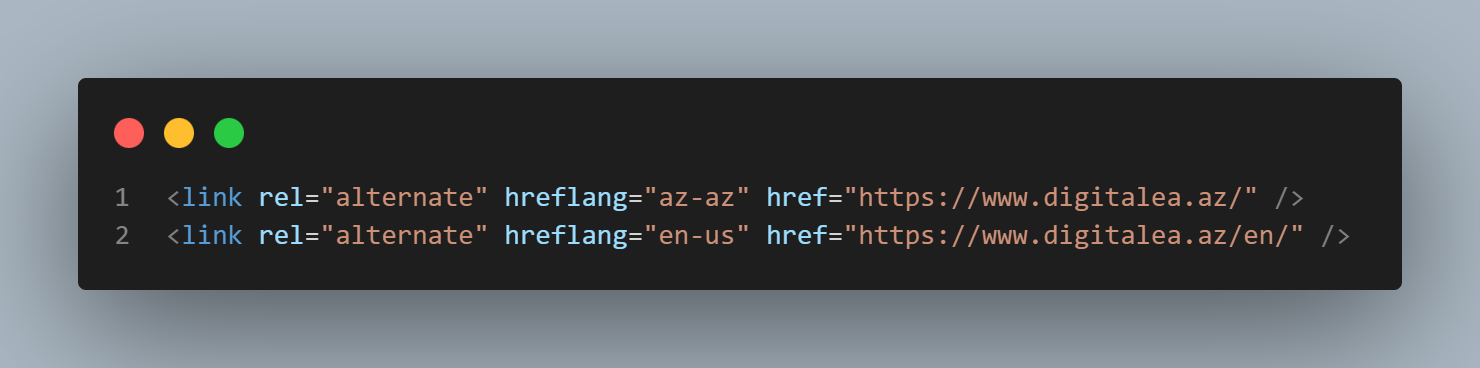
Rule #8: Use the canonical tag
Using the canonical tag could be an advantage to tell the Googlebot the real version of the page. For example, if you have the same content on both digitalea.az/blog, and digitalea.az/en/blog, in that case, use the code below.
<link rel="canonical" href="https://www.digitalea.az/blog" />
Rule #9: Give an option for users to change pages
If you fear about the possible problems, you can try a different solution.For example, let users change the languages and countries on the navbar or popups. It is the easiest way to deal with the redirection issues. For example:
Popup
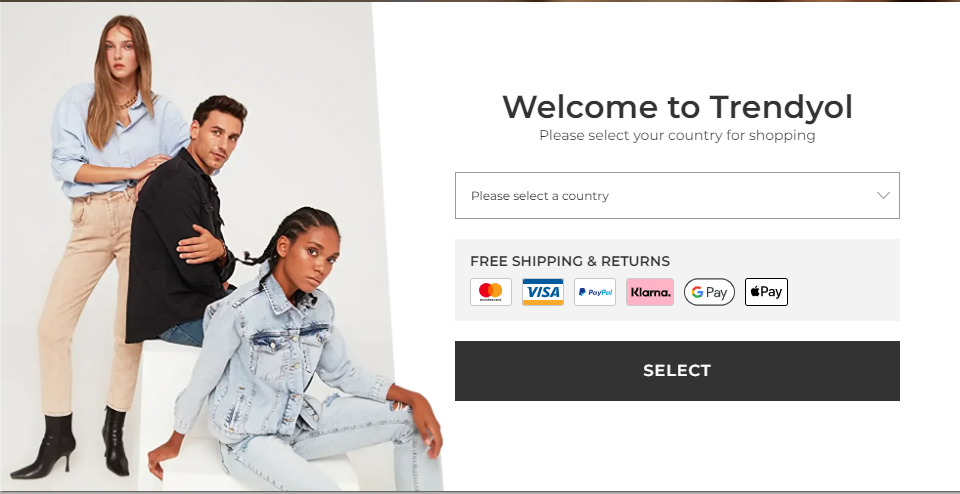
On navbar
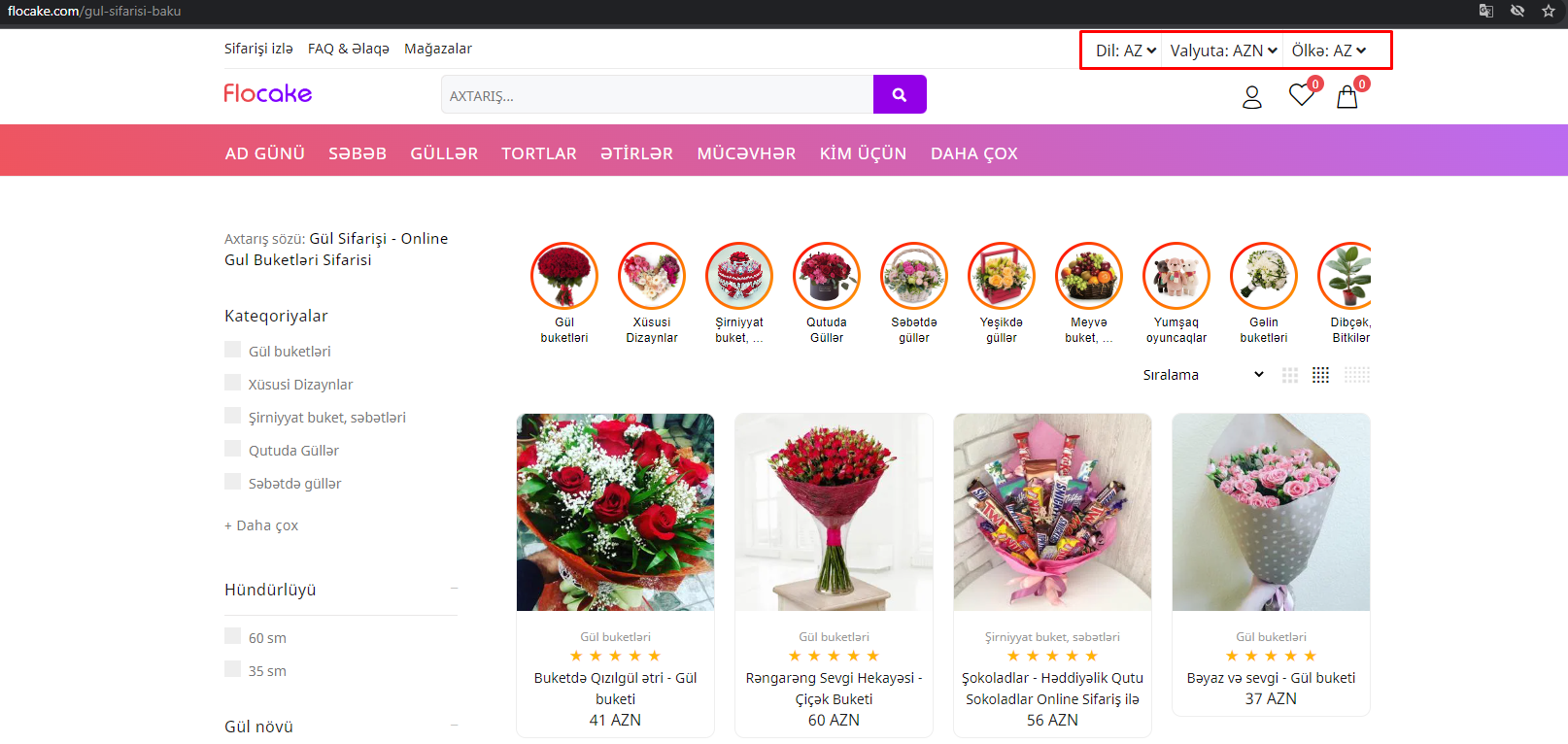
In a nutshell, you will not have any problems with proper configurations for geolocation redirects.
